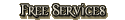
File Hosting:
Bios Picture Hosting
Screenshot Upload
Sig. Image Upload
Clan Services:
Private Clan Forum
Waronliner Webmail
WarOnline IRC:
irc.waronline.net
Channel: #waronline
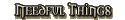
Local Files:
Local Files 2.36 EXE
Local Files 2.36 ZIP
Map Editor:
Map Editor 1.10 EXE
Map Editor 1.10 ZIP
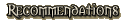
Technology Tree
Screen_Sharing
Newbie Help Network
Rank_n_File
Link to us!
Tell a friend!
|
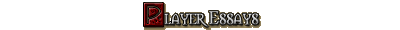
How
To Join A Battle
By MOG,
March, 2004
Battles in WarOnline are fought
between 2 or 4 players. They take place in real time, but
are turn based. One player takes a turn, then the next. It's
not hard to start a battle, but it can be rather difficult
to win one. Your battle rank ( the second number in your ranking,
i.e. 23:15, in this case 15) will rise or fall depending on
whether you win or lose. You can't go below 1:1, so try some
adventurous stuff while you learn because it won't hurt your
ranking to lose. To enter and join a battle, find the menu
on the main page that reads "Games". Mouse over it and click
on the link "Battles" below it.


Choose a Novice game, since you
are a beginner (Yellow oval, below). How big a battle it will
be ( red oval, below ). This represents how many points will
be available to buy troops. The link to choose the game (
green oval, below ). Click it!
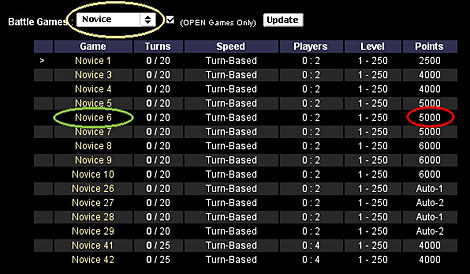
Read this page, then click the
"Enter Game" button. Or, to see who you are going to battle
before committing yourself, check the game news link. This
only works if you are the second player in a two player battle,
or after turn one if you are the first player.
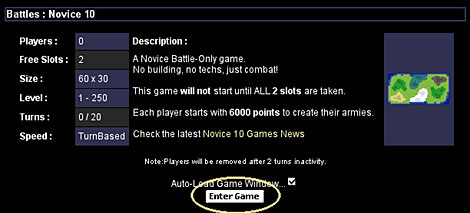
Click the "Join Game" link on
the next page.

Next, choose the class you want,
Medieval or Demonic (more coming). Some players only want
one or the other, but many are happy with anything. You may
want to mention your preference while inviting players to
join you either by invitation or in the IRC chat room, or
Web chat room. Incidentally, these are great places to ask
questions, meet other players and get help with the game while
you play. Check it out.
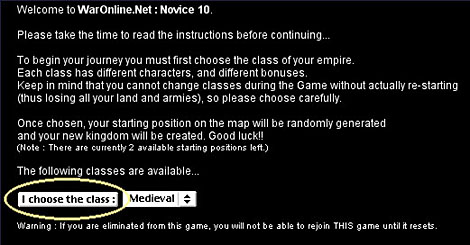
Now you get to choose which combination
of armies you want to have in your battle. (Unless you are
playing an "auto" game where you get one or two of each kind
of piece depending on the game size) The first number in the
yellow oval represents how many points you have spent so far
buying armies. The second number is the total number of points
available in this battle. You will be warned if you try to
go above the limit. There is also a 49 piece total limit.
The number in the red oval shows the cost of an army. Click
on the name of the type of army you want to buy. If you aren't
happy with your choices you can clear the armies you have
already bought and start again. This where the strategy is
born. I suggest not getting seige weapons like catapults since
breaking down walls really doesn't come into battles as it
does in campaigns. A mix of army types is a good idea, some
strong, some less strong. You'll see why in a battle!
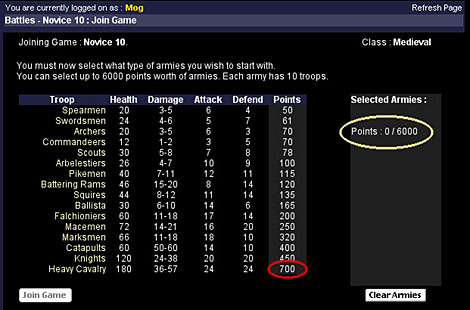
When you are ready to join the
game (when you can't buy any more armies, yellow oval) click
the "Join Game" button (red oval).
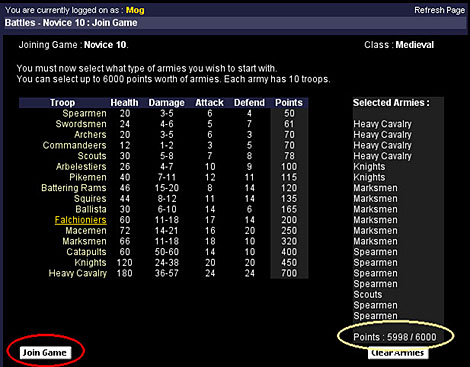
You're almost there! This page
shows your military in detail. Click the "Open Map" button
(yellow oval). If you are the second player to join, you will
see a button marked "Start Game" (not pictured). Click it.
It is now your opponents turn. You will be notified when it
is your turn by a dialog box that pops up when you are in
the game window. One very IMPORTANT THING to remember is that you MUST refresh your
windows as you go to them. This is true for the map window
and also the game window. If you don't refresh the windows
you will think everything is broken, causing everyone to cry.
In the map window you must click on the map to activate it
before your arrow keys will move it around. You can also click
and drag the map, something that took me two MONTHS to figure
out!
Once you have taken your turn,
go to the Game Window and refresh it. You will see a button
that says "End Turn". Click it and your opponent will move.
If your opponent doesn't move for 10 minutes you will have
the option to "Force End" the turn. If they are inactive for
two turns the game will end by default with no gains or losses
to either side. This is considered pretty bad form, by the
way. An average turn generally takes an experienced player
2-5 minutes. Be patient. It is also possible to vote to end
the game without loss.
In the battle itself, you will
find your forces in a castle on a small map with another castle
at the other end. Click on the piece you want to move and
then click on a space where you want it to go (You can't go
through your own pieces, except flying demonic class pieces
such as Demigods and Wyngerns)). Arrange your armies in the
manner you see fit. Somewhere in the middle of the map you
will likely find your opponent. The game will try to move
your army as far as possible with your army's move points,
but will sometimes make choices of paths that you might not
expect, or want. You CAN move less than the total distance
allowed by your move points and then move that piece again
later in the turn.
Move up next to an enemy army, click on your army, then when
you mouse-over the enemy you will see a small sword moving
up and down. This means that you can attack this army. Click
on the target army and a window with an attack report will
appear. The attacking hex must have an adjoining edge to the
attacked hex, points of hexes don't work. So there are 6 possible
spaces from which to attack any given square, ideally. Ranged
troops like Archers and Marksmen show their range in gray
hexes when you mouse-over them.
The winner is the last player
with any armies (also, if the battle goes over 20 turns it
should end automatically with the higher points getting the
win). Good luck and have fun!
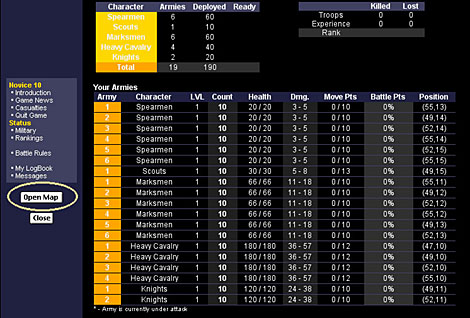
Visit MOG's Site by clicking
here. Visit this tutorial at MOG's Site
by clicking here. |
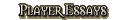
Guide to Clan Games
MOG's Newbie Guide
How To Join A Battle
Castle Defend
Rock/Paper/Scissors
Ranged Troops
MAX Damage/Siege
Submit Essay
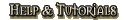
Newbie Guide
Screenshot Tutorial
Mapping Tutorial
Sonshi's Sun-Tzu
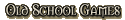
Centurion
Master of Magic
Warlords II
History Line
Panzer General
Colonization
View all Games
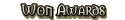
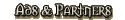
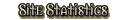
View Statistics
(Admin)
|